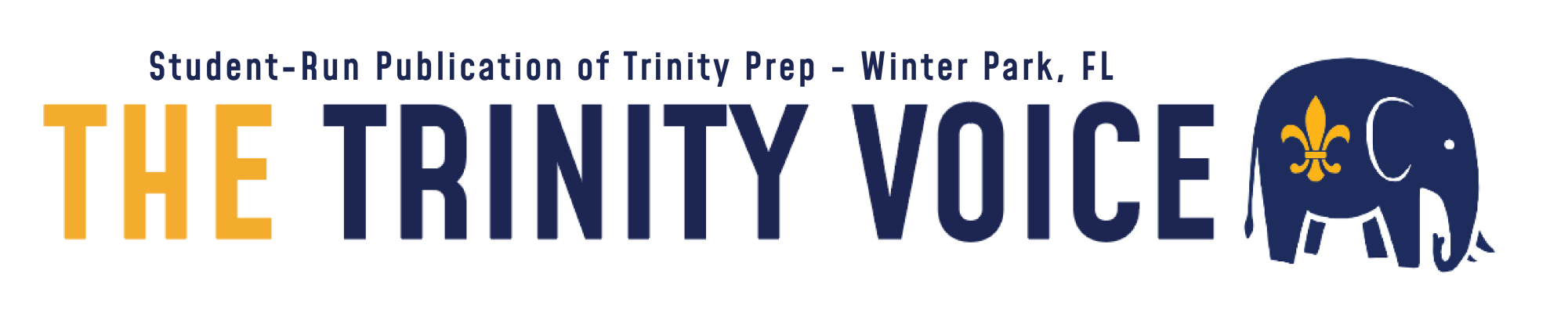RAM. Hard drive capacity. Processor speed.
Such were the specs your typical computer-user craved ten years ago.
Or, if he or she were part of the hip set, issues like weight, style, and screen resolution might come into play.
And then came the cloud.
With the advent and growth of internet-based storage and apps, the world of personal computing is experiencing a paradigm shift. Who needs to invest in local memory when it is available more cheaply (and more accessibly) on the cloud? Who needs to buy, update, maintain, and protect software when “cloudware” is so much more economical and easier to use? While still filled with curious quirks and glitches, the Chromebook is working to crest the wave of this brave new world.
What is a Chromebook? In brief, it is a minimalist computer designed specifically (almost exclusively) for computing on the cloud. The device is the brainchild of Rajen Sheth, the so-called father of Google Apps, and it is a collaborative project between Google and some select computer manufacturers—most notably Samsung and Acer.
Chromebooks have limited storage capacity, behave anemically when lacking internet connection, and pugnaciously resist program installation—but that is pretty much the point of Chromebook. It is a machine which requires a new way of thinking about computing.
The downsides are obvious. If you absolutely need to be able to install a software package on your computer, the Chromebook is not for you. Similarly, you should look elsewhere if you need to use your computer independent from the internet.
When I first heard of the device, I thought, “What a stupid idea. Who would want such a limited thing?” But, after a few weeks with one, I’m a convert.
Why?
Lightning fast boot-up speed. I open the Chromebook, and in ten seconds, I am up and running—and that’s when the device is working from a cold start. If it is in sleep mode, the start-up is instantaneous.
Battery life. With heavy, sustained use, the device will go over six hours without needing a recharge. Obviously if you are using it intermittently, the time increases.
No virus worries, no updates, and no software maintenance. Since barely anything is actually installed on the Chromebook, you are largely freed from the need to attend to what is getting into your computer.
Updates to the operating system, virus scans, and antimalware cleanses are done automatically and seamlessly on boot-up–with no significant diminishment of boot speed. Maintenance of your “cloudware” is someone else’s job and worry. The device is aiming to take simplicity to a new level.
Cost. The just-released newest generation Chromebook goes for $249 . . . and that’s probably not the bottom. In August, I bought my top-of-the line Samsung Series 5 550 Chromebook for $375 on E-bay when it was retailing for $449. The pricing story here is very similar to that of the Kindle and the Nook. The point is less to sell the hardware than the content—the apps—so you get the device for a steal.
And this is not even taking into account the fact that most of the “software” you are running will be internet-delivered, and I haven’t spent a dime on any of those applications.
Ergonomics. The Chromebook is thin (.8 inches) and light (2.5 lbs.). The matte screen is crisp, the keyboard responsive, and the multi-touch clickpad remarkably smooth. The device is a pleasure to look at, use, and touch—it has style. This is a solid, slick piece of machinery.
While you can find netbooks that rival the Chromebook in cost, you are not going to get one that can match it for sturdiness, speed, and design smarts. Tablets and slates will probably cost you more, and if you are someone who regularly needs a keyboard, the Chromebook is the winner.
No downloads. Ironically, the biggest drawback of the Chromebook is also one of its strengths. What am I going to do without my usual photoediting software? I head over to the Chrome Web Store and find not just Pixlr Editor, but a trove of other online photo editors just a click away. There is a web-based app for almost all current mainstream computer applications, and more are being developed daily.
This means that you are constantly introduced to applications that will actually do things that your current software won’t—with the promise of even more new things coming down the pipe next week.
True, the applications might not do things exactly like your current favorite programs, but if you are flexible and curious, you will be rewarded for your experimental spirit.
The final judgment. While the Chromebook is not for everyone—at least not just yet—it is the face of the computing future. The cloud is the reality of digital technology today, and tomorrow it will only be more ubiquitous.
Given this undeniable and unavoidable truth, the Chromebook is not so much a stupid idea as it is a no-brainer.